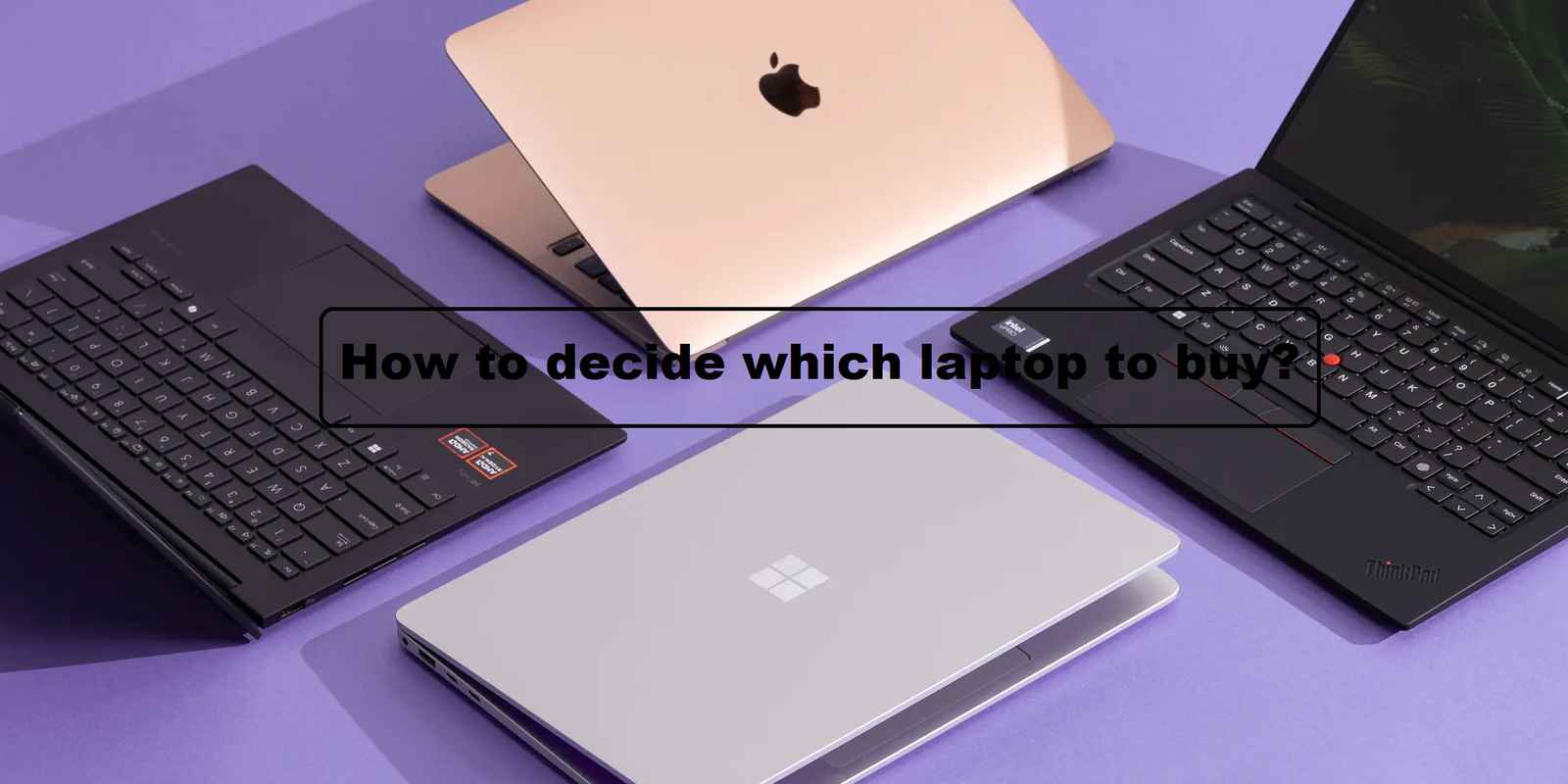How to decide which laptop to buy? If you’ve found yourself asking this question, you’re not alone. In 2025, the laptop market is more saturated than ever, with a dizzying array of models, specifications, and price points. Whether you’re a student attending virtual classes, a remote worker handling projects, a creative designing high-resolution media, or a gamer craving high frame rates, choosing the right laptop is no easy task. With so many options on the market, understanding how to decide which laptop to buy? can feel overwhelming.
The key to solving this dilemma lies in assessing your personal needs, budget, and long-term goals. Not every laptop is built for every task. Some prioritize battery life and portability, while others are built for performance or gaming. Factors like CPU, RAM, storage type, display quality, operating system, and even keyboard comfort can drastically affect your user experience.
This blog post will guide you through every major consideration step-by-step, helping you understand how to decide which laptop to buy? in a way that’s both smart and future-proof. So before you add that shiny new device to your cart, let’s break down what really matters in your laptop-buying journey.
Understanding Your Purpose
The first step in answering how to decide which laptop to buy? is identifying your primary use:
- For Students: Prioritize portability, battery life, and a reliable keyboard for note-taking and research.
- For Professionals: Choose performance, multitasking power, and secure storage options.
- For Creatives (Video Editors/Graphic Designers): High-resolution displays, powerful GPUs, and fast processors are key.
- For Gamers: Look for gaming-grade GPUs (like RTX series), high refresh-rate screens, and excellent cooling.
- For Casual Use: Basic laptops with moderate specs are often enough for browsing, streaming, and documents.
Knowing your use-case helps filter out irrelevant models and focus on what truly matters.
Key Specifications That Matter
When figuring out how to decide which laptop to buy?, pay attention to the following core components:
1. Processor (CPU)
- Intel Core i5/i7 or AMD Ryzen 5/7 are great for general and professional use.
- Apple M-series chips are ideal for macOS users looking for long battery life and performance.
- Avoid lower-tier CPUs like Intel Pentium or Celeron if performance matters.
2. RAM
- 8GB RAM is the minimum for smooth performance.
- 16GB+ is recommended for professionals and gamers.
3. Storage
- Prefer SSD (Solid State Drives) over traditional HDDs. SSDs offer faster boot times and quicker app performance.
- 256GB SSD is the minimum, but go for 512GB or 1TB if your work involves large files.
4. Display
- Look for at least 1080p Full HD resolution.
- Higher resolutions (2K or 4K) are ideal for creatives.
- Refresh rate (120Hz/144Hz+) matters for gamers.
5. Battery Life
- If you’re mobile, aim for 8+ hours of battery life.
- Ultrabooks and MacBooks are great for battery longevity.
6. Graphics Card (GPU)
- Integrated graphics (Intel Iris, AMD Vega) are fine for everyday use.
- Dedicated GPUs (NVIDIA or AMD) are essential for gaming and video editing.
Operating System: Windows, macOS, or Chrome OS?
Another important factor in how to decide which laptop to buy? is choosing the right OS:
- Windows: Offers the most variety in devices and software compatibility.
- macOS: Seamless performance, great for professionals, designers, and Apple ecosystem users.
- Chrome OS: Lightweight, ideal for web-based tasks and students on a budget.
Each has its pros and cons, so decide based on the apps and workflow you rely on.
Form Factor and Build
The design and build quality impact comfort and productivity:
- Ultrabooks: Slim, lightweight, ideal for travelers and students.
- 2-in-1 Convertibles: Touchscreen with tablet mode—great for versatility.
- Gaming Laptops: Bulkier, but high-performance machines.
- Business Laptops: Sturdy, secure, and with features like fingerprint readers or privacy screens.
Portability, keyboard quality, build material (metal vs. plastic), and weight should align with your lifestyle.
Budget and Value
Another crucial aspect of how to decide which laptop to buy? is your budget. Set a realistic range:
- Budget Laptops ($300–$600): Great for basic use, students, and lightweight tasks.
- Mid-Range ($600–$1000): Balanced performance for professionals and general users.
- High-End ($1000+): Ideal for gamers, creators, and power users.
Always compare prices, look for student or seasonal discounts, and consider refurbished options from trusted brands.
Trusted Brands to Consider
When exploring how to decide which laptop to buy?, consider reputable brands known for performance, service, and durability:
- Dell – Great business and student models.
- HP – Wide range, good pricing.
- Lenovo – Excellent keyboards and productivity.
- Apple – Premium experience and performance.
- ASUS / Acer – Feature-packed for gamers and budget buyers.
- Microsoft Surface – Clean design and touch functionality.
Reviews and Support
Don’t forget to read reviews. Watch YouTube comparisons, check customer ratings, and join forums. Reliable customer support and warranty terms are vital, especially if you’re investing a good amount.
Conclusion: Make the Smart Choice with Confidence
When it comes to answering the question “How to decide which laptop to buy?”, the decision doesn’t have to be overwhelming. By carefully considering your specific needs—whether it’s for work, study, gaming, or creative tasks—you can narrow down your options and make a choice that suits both your performance expectations and your budget.
Start with your intended use, then weigh key specs like processor power, RAM, storage capacity, graphics capabilities, and battery life. Don’t forget about build quality, portability, display resolution, and customer reviews. If you’re unsure, prioritize future-proof features that allow your laptop to stay relevant for at least the next 3–5 years.
Remember, how to decide which laptop to buy? is ultimately a question of aligning functionality with value. Avoid getting swayed by flashy marketing or unnecessary features you won’t use. Focus on real-world performance and long-term usability.
In 2025, the options are vast, but with a thoughtful approach, you can find the perfect device to support your lifestyle, career, or studies. Now that you’ve got the knowledge, make your next laptop purchase a confident one.
For more expert tech advice and gadget reviews, visit bloghear.com.